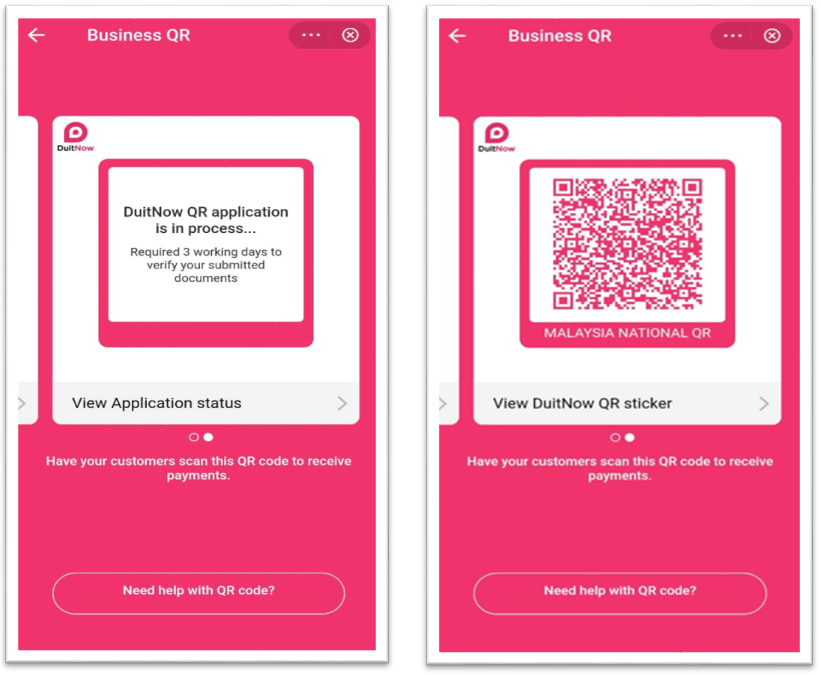For existing merchants, you may activate DuitNow QR in your Merchant Dashboard by following the steps below:
Step 1: In the Merchant Dashboard, under “Profile”, tap “Business QR Code”
Step 2: At the Local Business QR sticker page, swipe to left
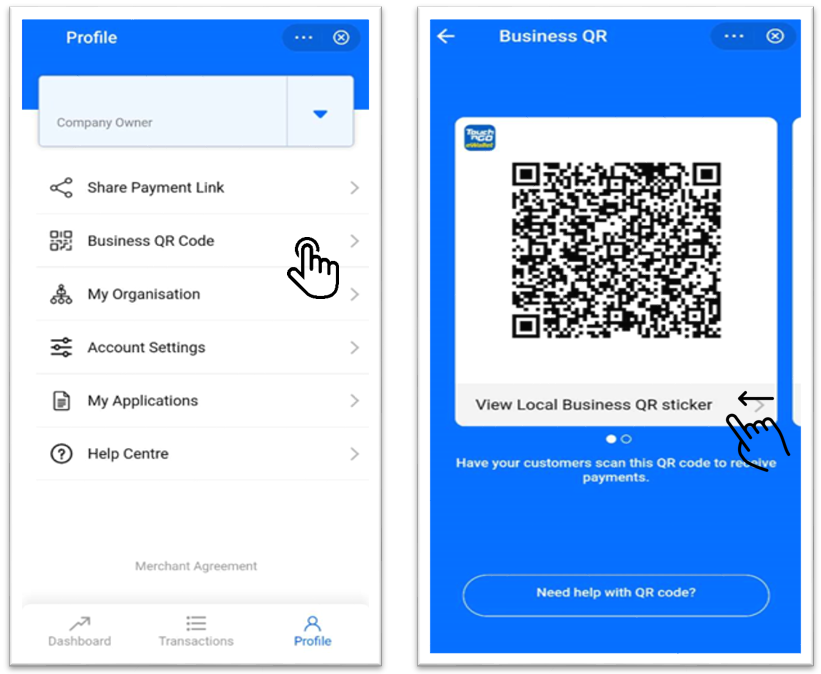
Step 3: You will see DuitNow QR Activation Screen, tap “Activate Now”
Step 4: Read and check on the Terms & Conditions and tap “Activate DuitNow QR” to submit your request
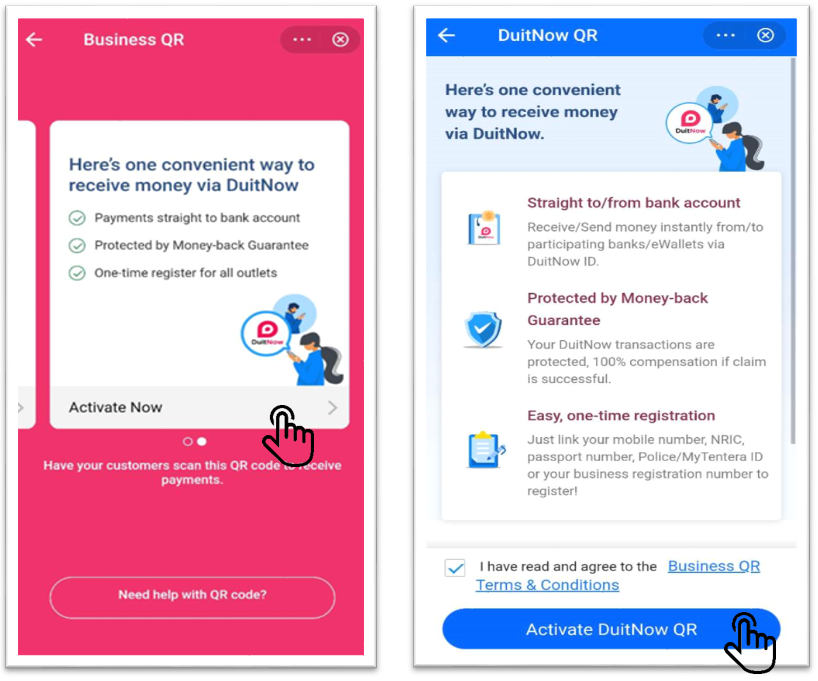
It takes up to 3 working days to verify your business document. Merchant will receive an app notification once DuitNow QR is activated.